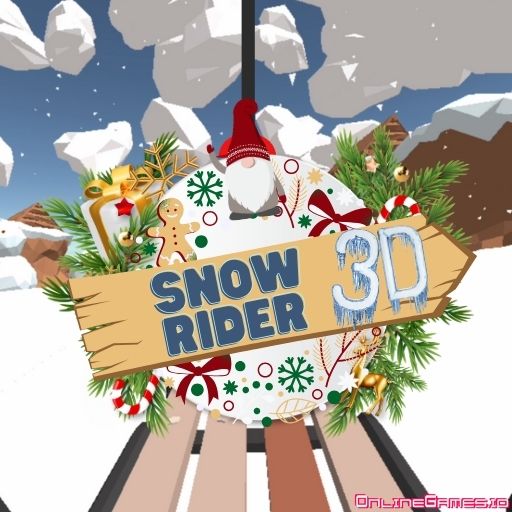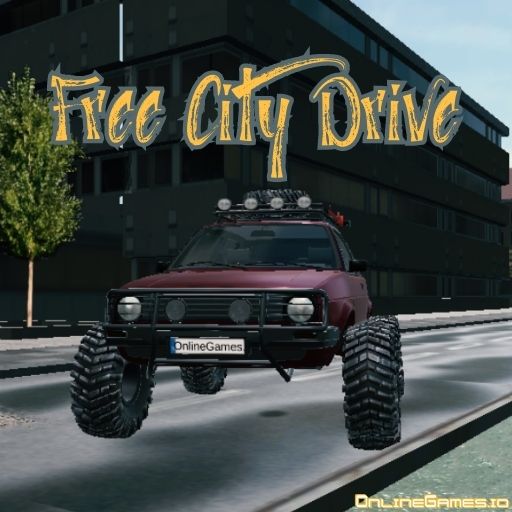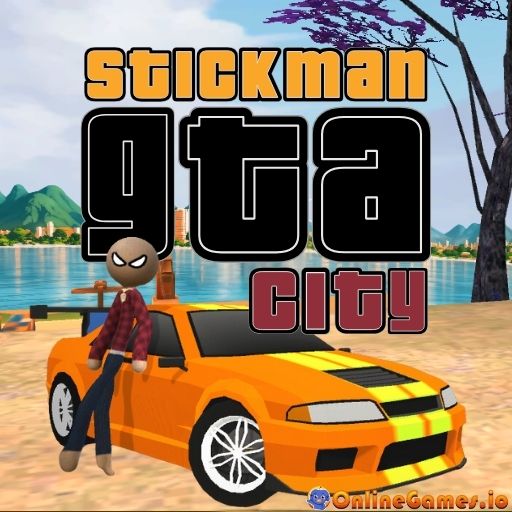Cube Worlds
How to Play Cube Worlds
Getting around in Cube Worlds is intuitive. Use the standard WASD keys to walk and the Spacebar to jump over obstacles. To get a speed boost while walking or flying, hold down the Shift key. If you need more precision for detailed building, hold the Ctrl key to slow your movement.
To start building, press the B key to open your inventory. Here you'll find over 250 blocks to choose from. Select your desired blocks and assign them to your hotbar. Once you've found the perfect spot, simply Right-click to place a block and Left-click to destroy one. It's that easy to start shaping your world!
Explore your world from a new perspective with advanced movement options. Press the Z key to toggle flying mode, allowing you to soar above your creations. For ultimate freedom, press the X key to activate NoClip mode, which lets you pass right through solid blocks—perfect for exploring caves or working on complex interior structures.
Never get lost again! Find a spot you want to return to and press the Return (Enter) key to set it as your spawn point. If you ever wander too far or fall, just press the R key to instantly teleport back to your designated spawn location.